
Demo Apps

First-time users or new installations must install the Demo version, which includes a single-user license file and essential startup data.
Once you have competed the installation and launch the QMSCAPA.exe use the following login and password to get started:
Login = ‘MGTREP’
Password = ‘MGTREP’ )
CAUTION: DO NOT USE the DEMO installer to update an existing QMSCAPA installation.

Update Apps
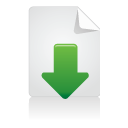
The QMSCAPA 2 update program requires a prior QMSCAPA installation.
Requires at least the free-single user license installed with the DEMO.
The QMSCAPA v3 update requires a version 3 license.
QMSCAPA v3 program in a controlled deployment and release.
update4qmscapa#2261