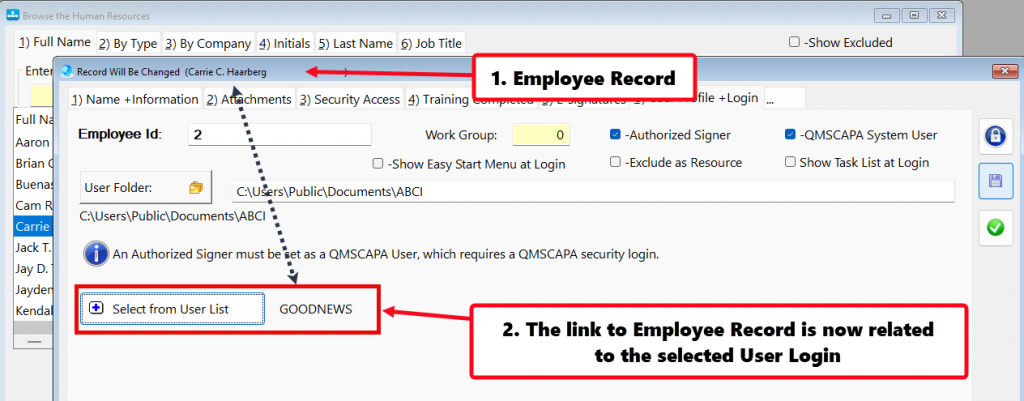Enhancements and Fixes
Human Resources Form
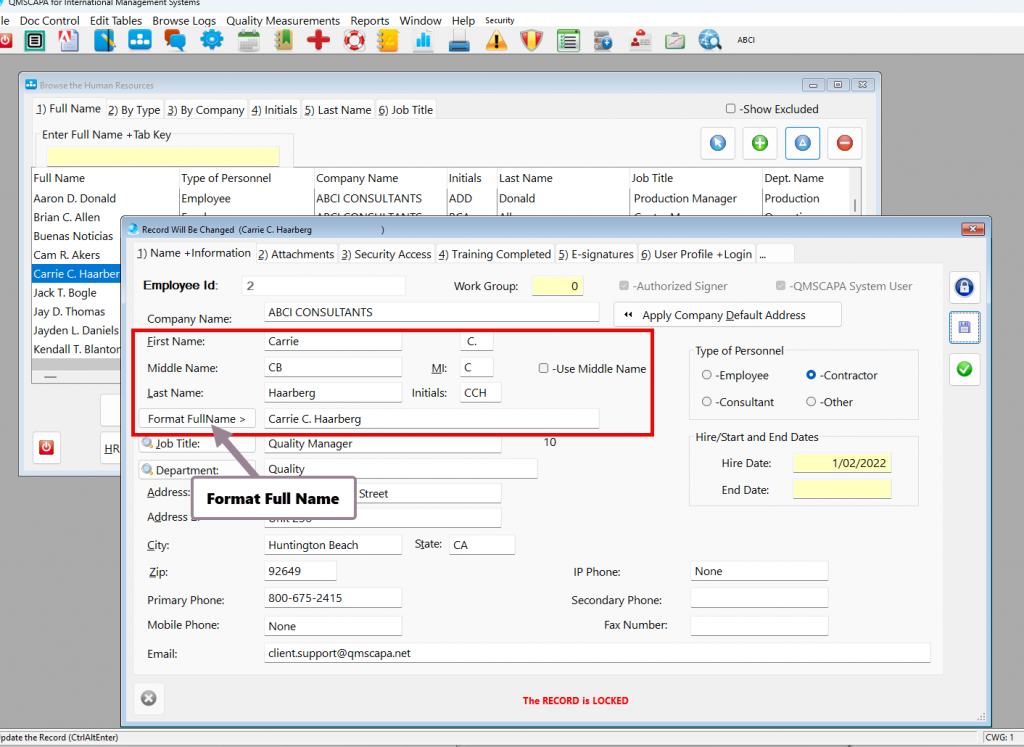
The the image above:
- The Format Full Name [Button Control] will accurately format a persons full name regardless the presence of a Middle Name.
Linking Employee Record to the QMSCAPA System User Table
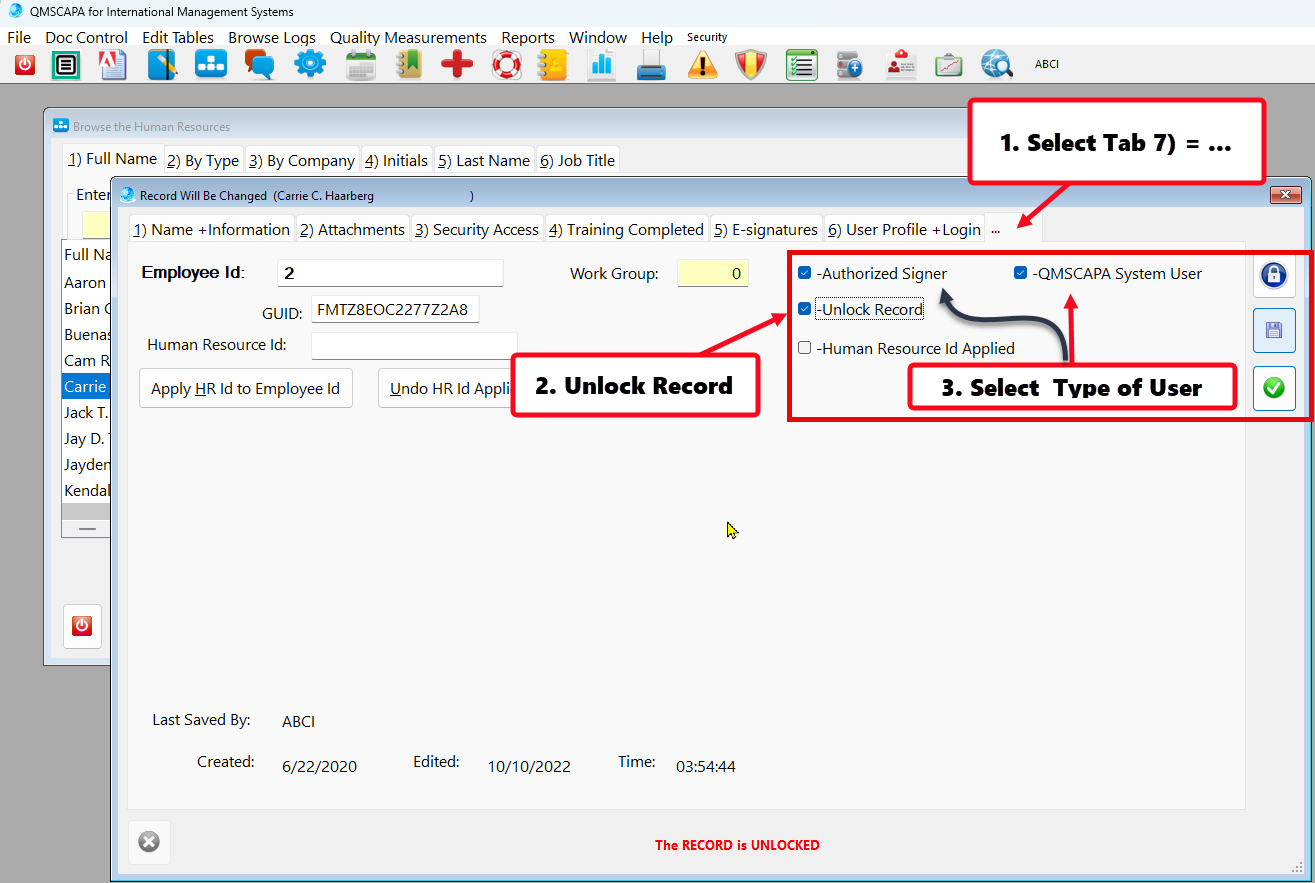
In the image above:
- Select Tab 7) = …
- Unlock Record
- Select Type of User as QMSCAPA System User. An Authorized Signer must be a QMSCAPA User.
Link the Unlocked System User Record
*Requires a ‘Supervisor User’ to complete this process.’
In the image below:
- Select Tab 6) User Profile +Login.
- Click on the [+ Select from User List] control button. You must be a QMSCAPA Supervisor User to execute this process.
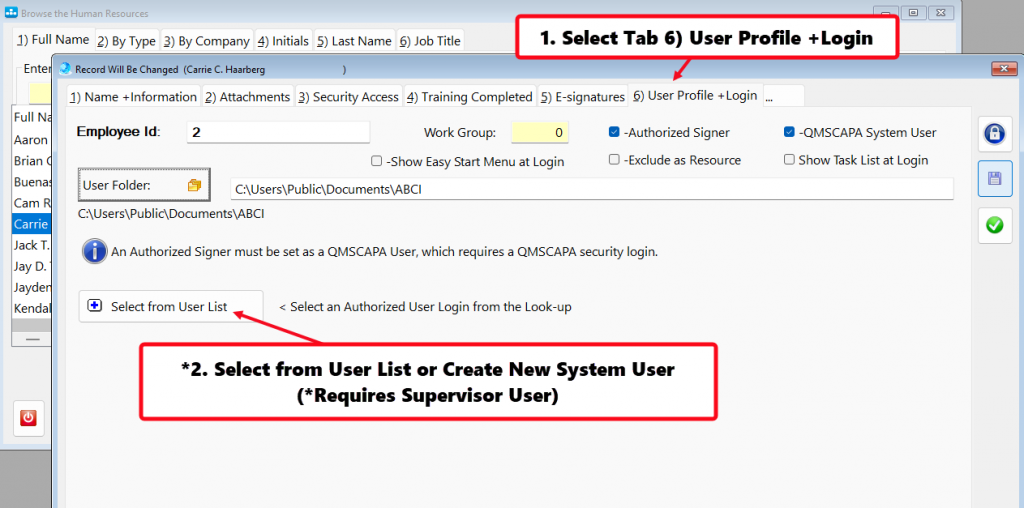
In the image below:
- Create a New User or
- Select and existing User
- To confirm the correct User Login click on the [Select highlighted User Login]
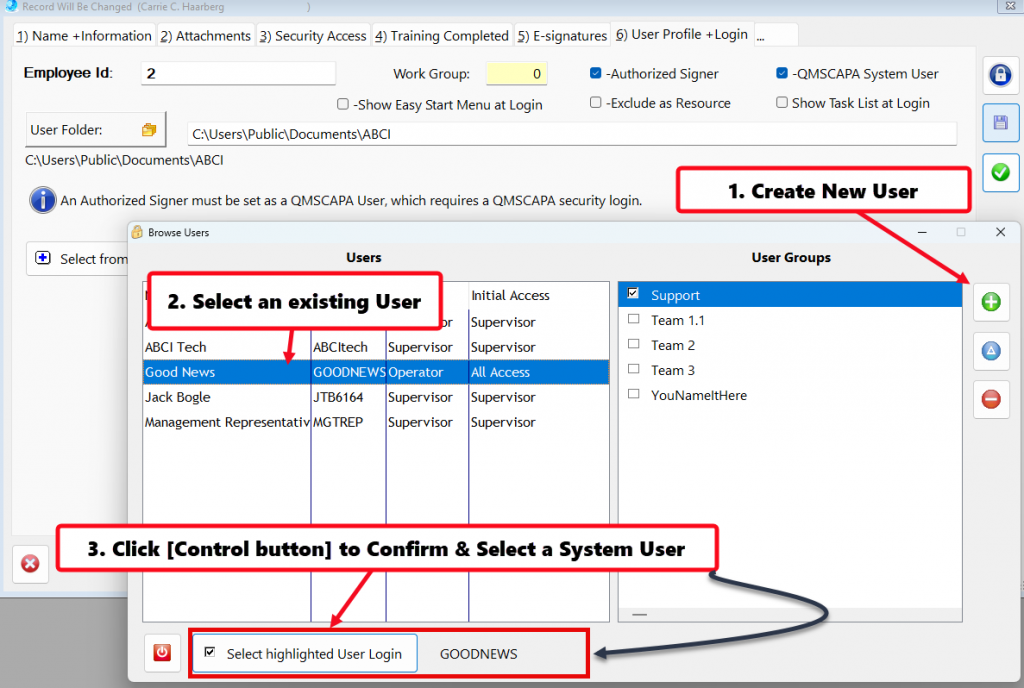
In the image below:
- Employee Record Name.
- The link to Employee Record is now related to the selected User Login.