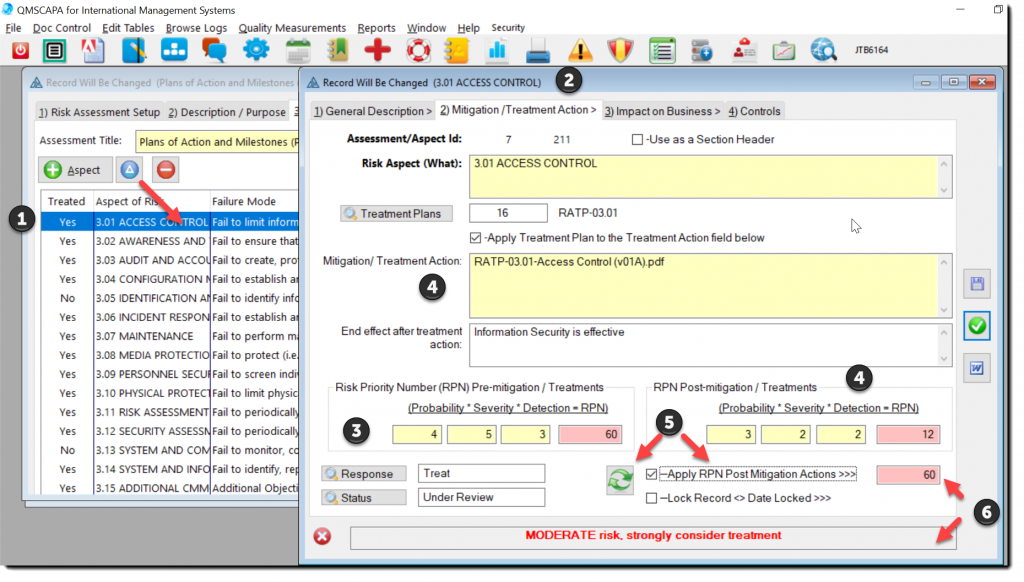What’s the difference between the QMSCAPA License-Free application version vs. the QMSCAPA Multi-User License?
A user license is not required to download the QMSCAPA single-user application, and this version includes all features found in the multi-user version. The single-user version is not a limited-feature demo but a fully functional version. It is referred to as “license-free” because no payment is required for a single user. The key distinction is the limit of one user at a time.
Key differences between the free and paid versions:
- Single-user license (free): Allows only one user to operate the application at a time.
- Multi-user license (paid): Supports two or more concurrent users and requires a purchased license for each user. For larger businesses, ABCI recommends running the application on a Windows Server with Terminal Services or Remote Desktop Connection.
Learn more about QMSCAPA multi-user licenses