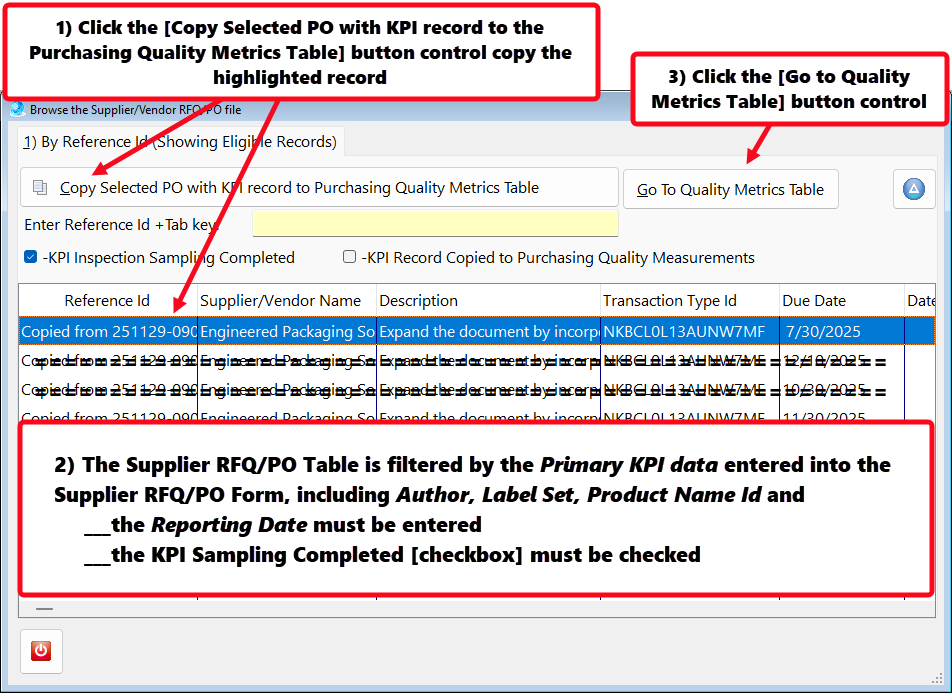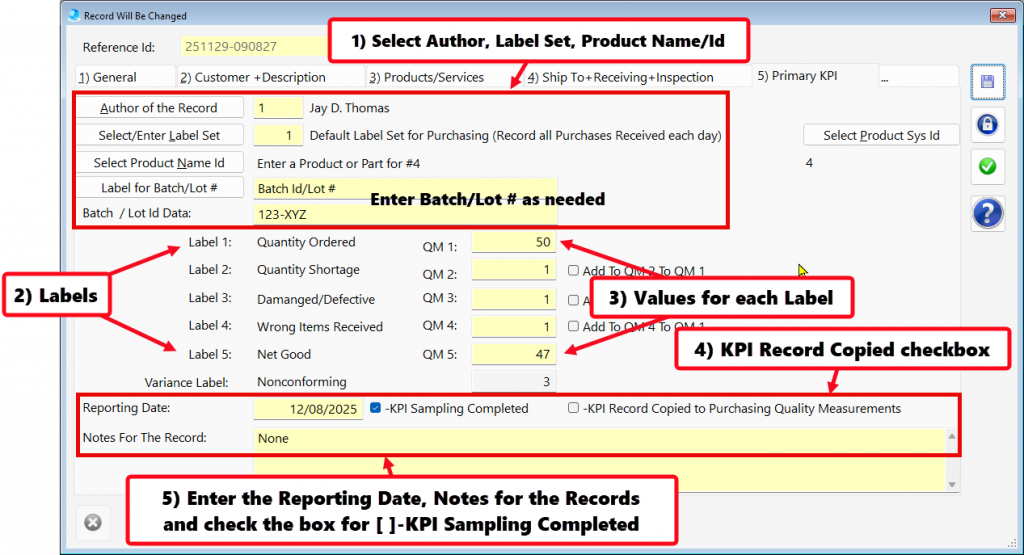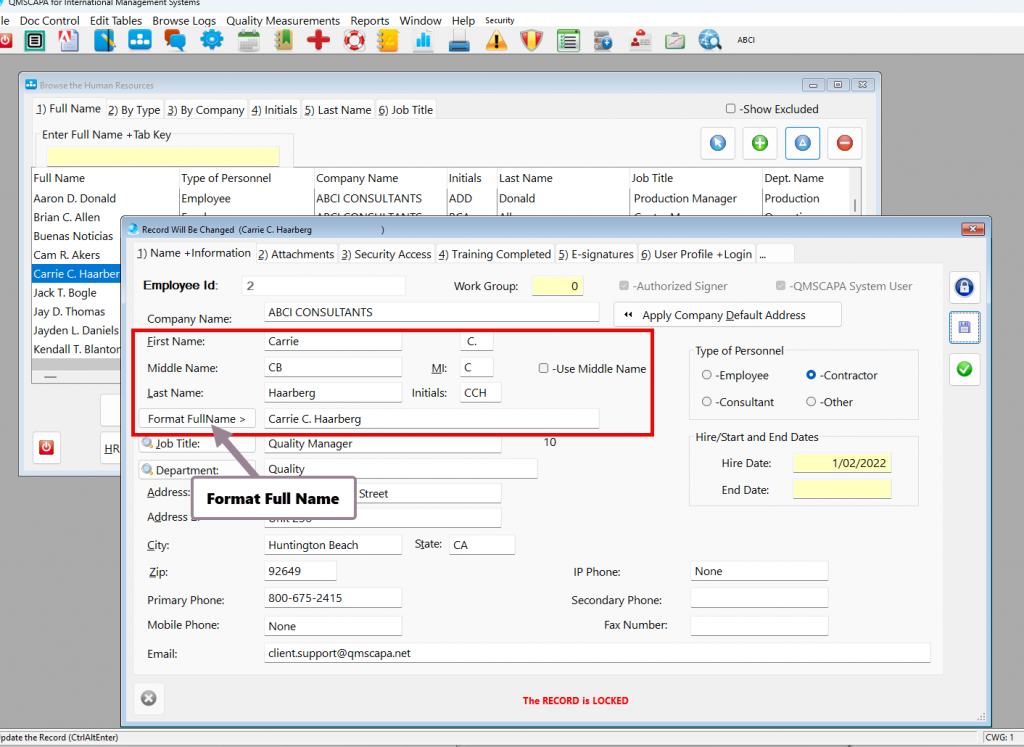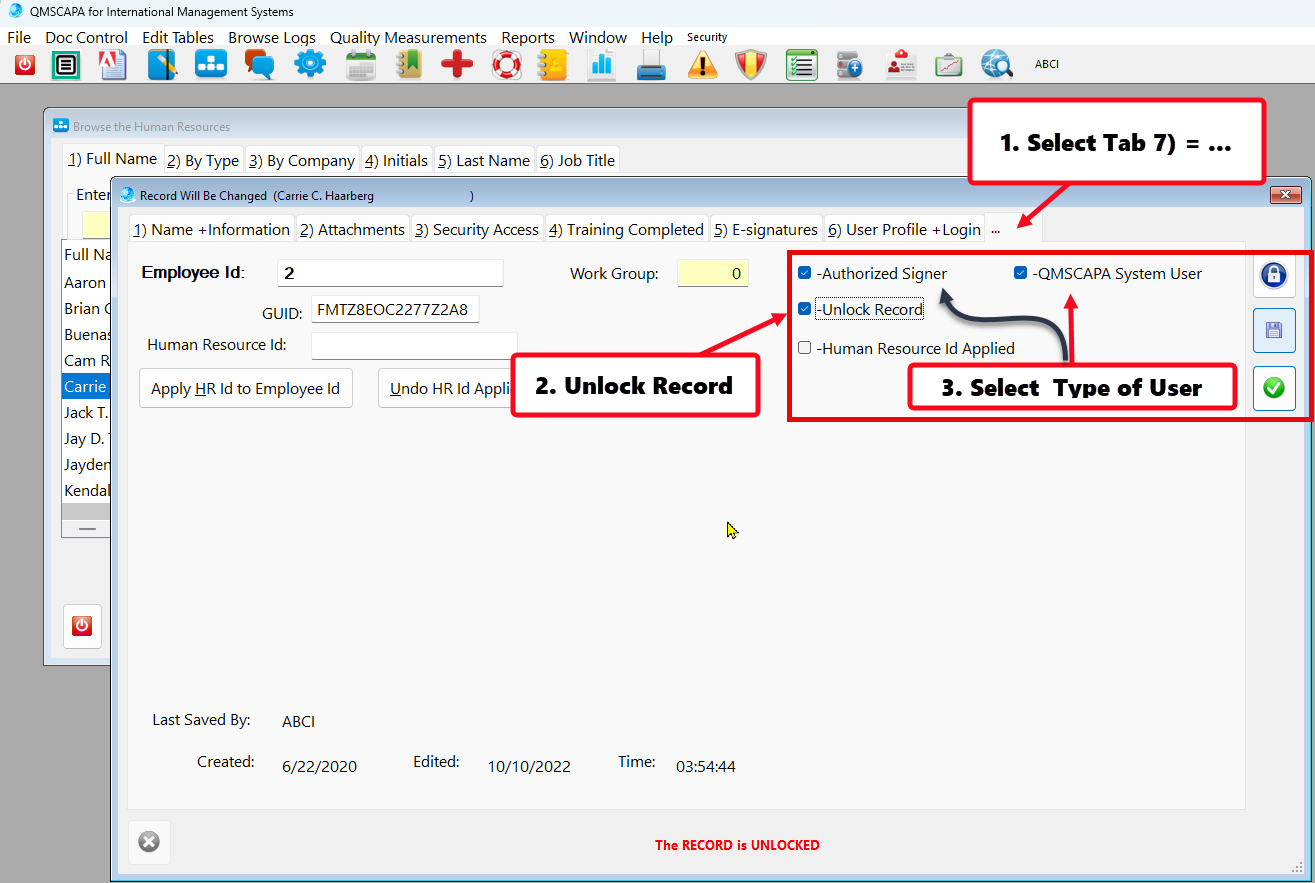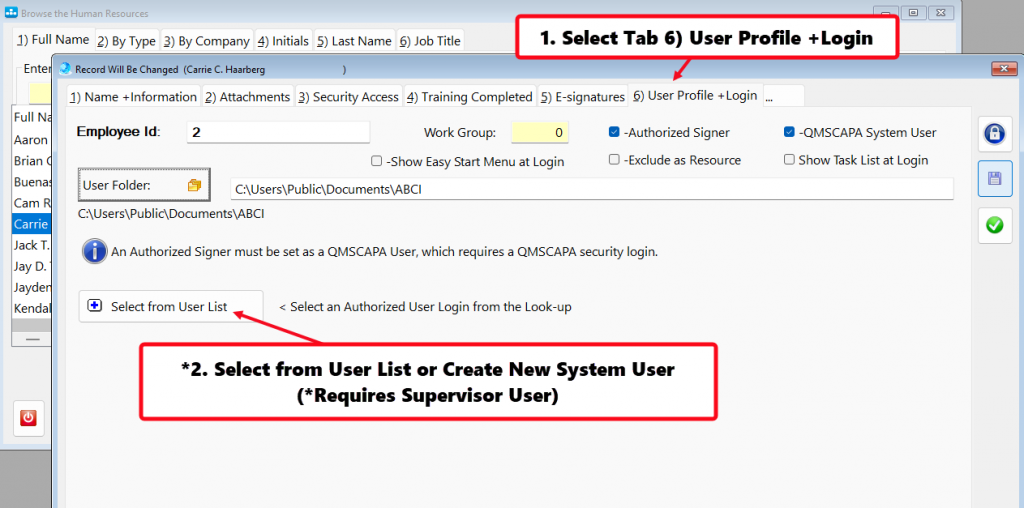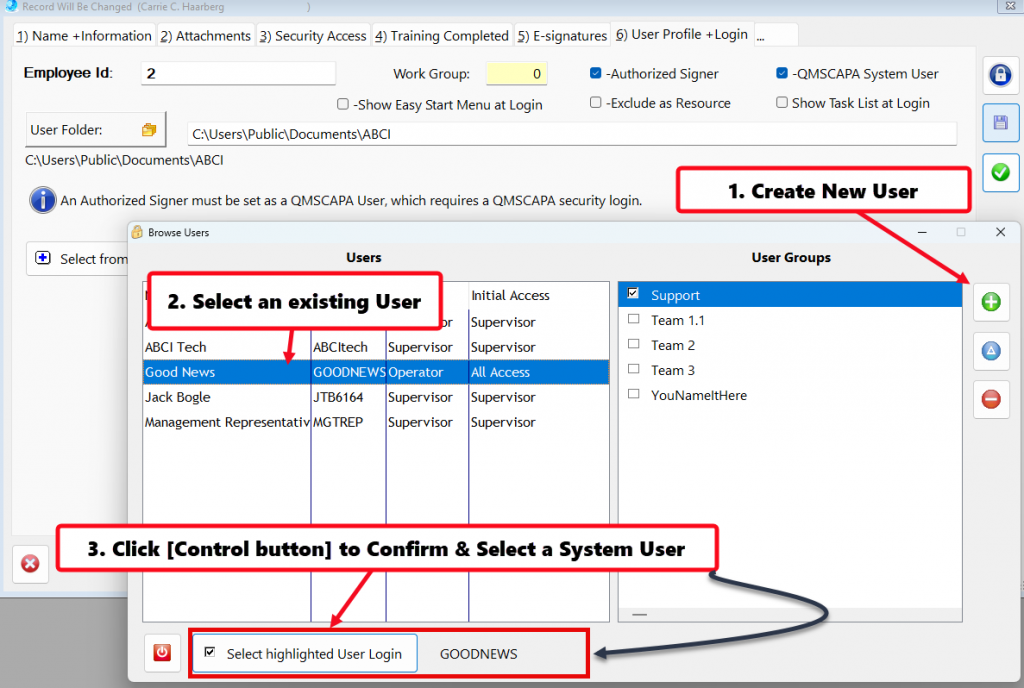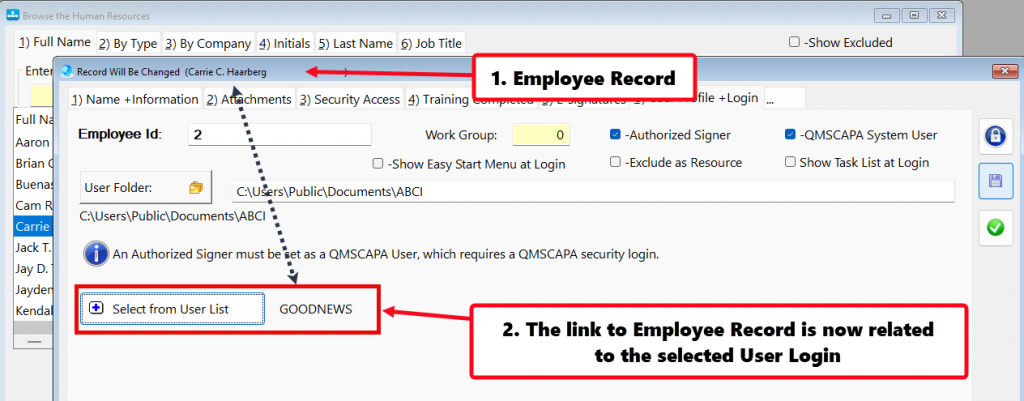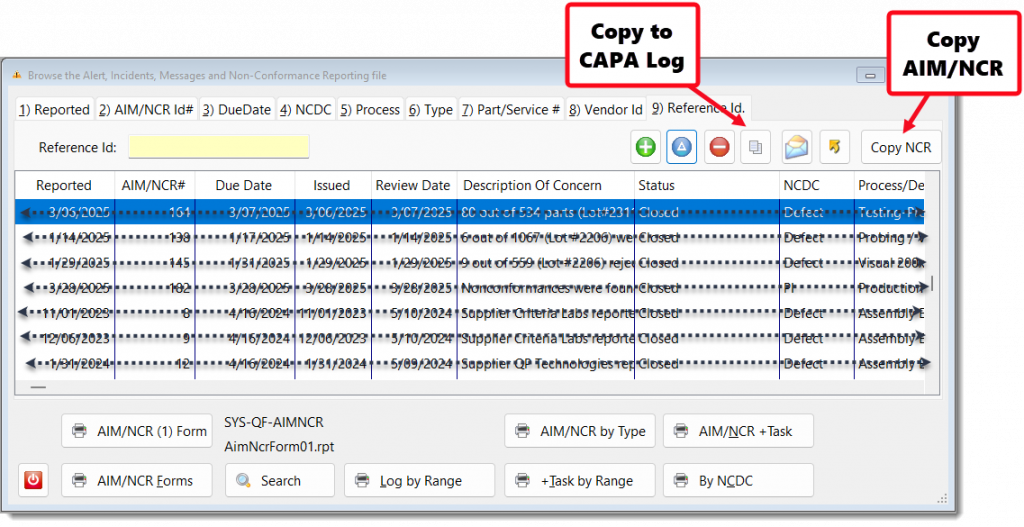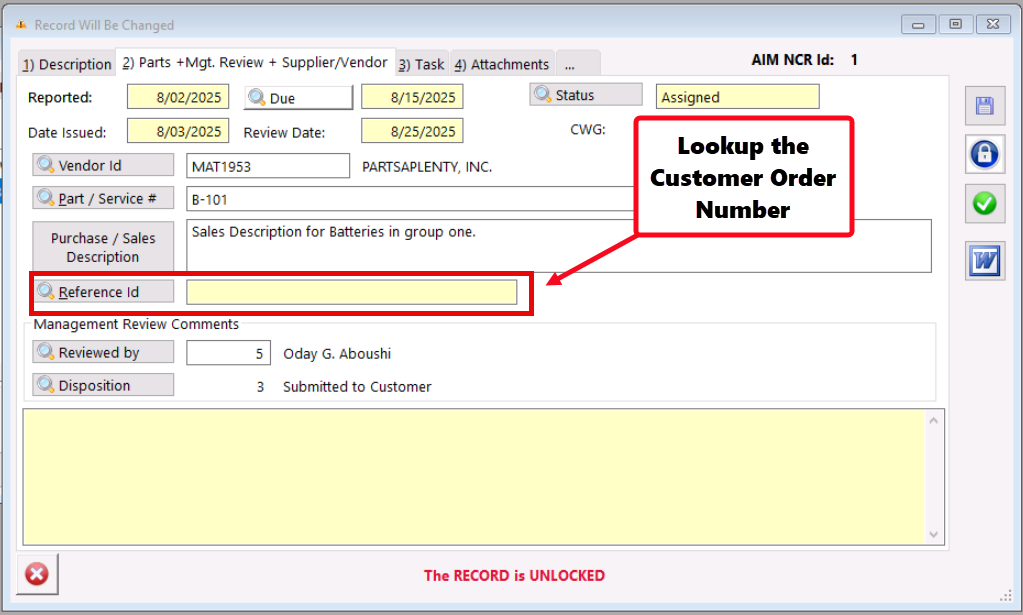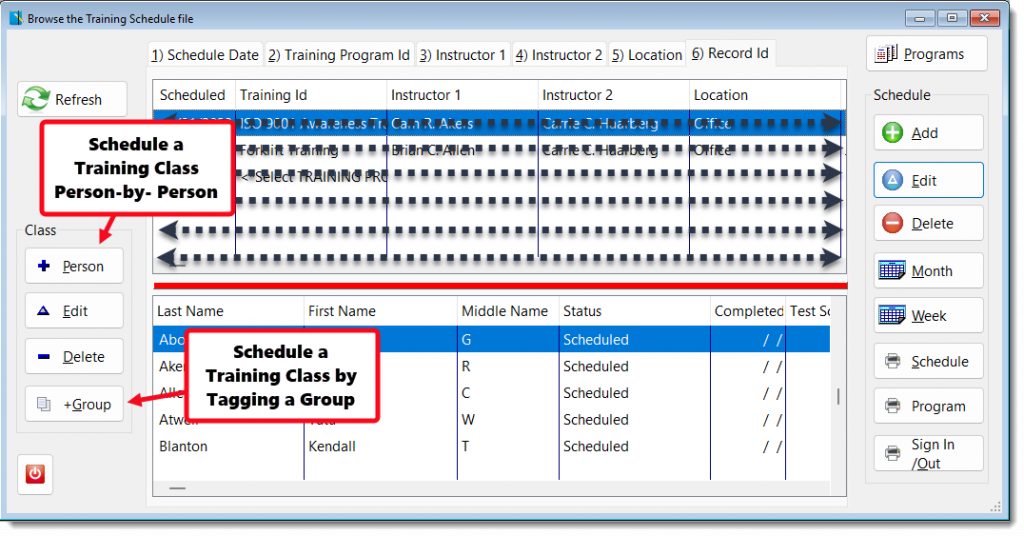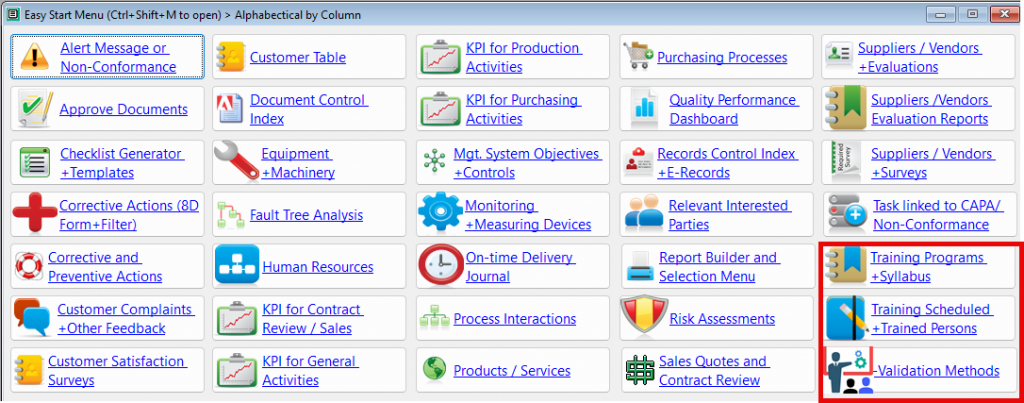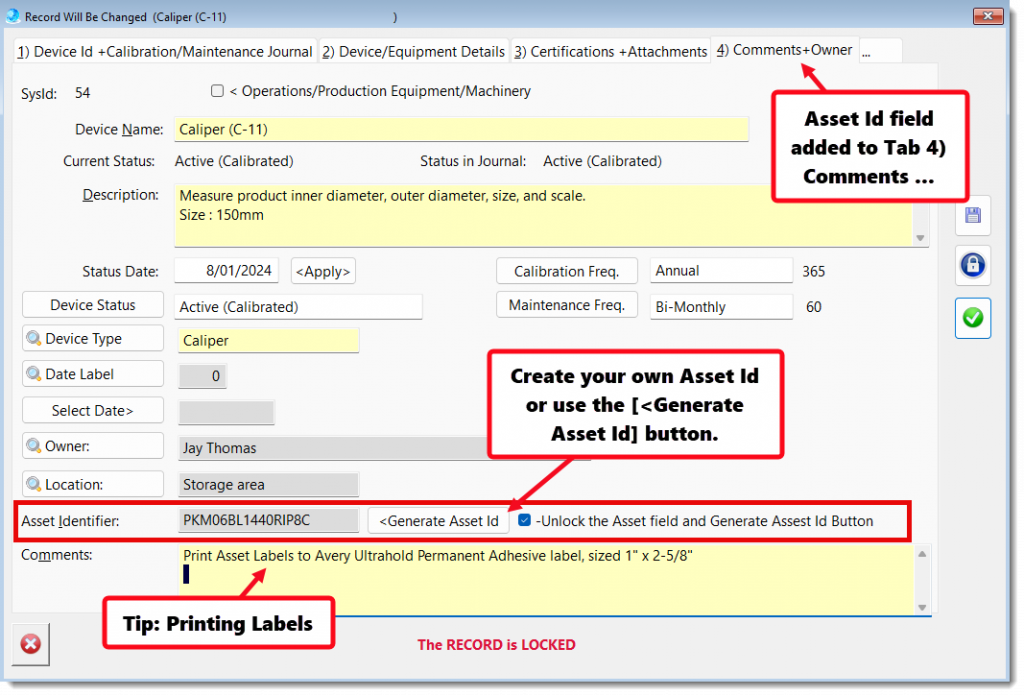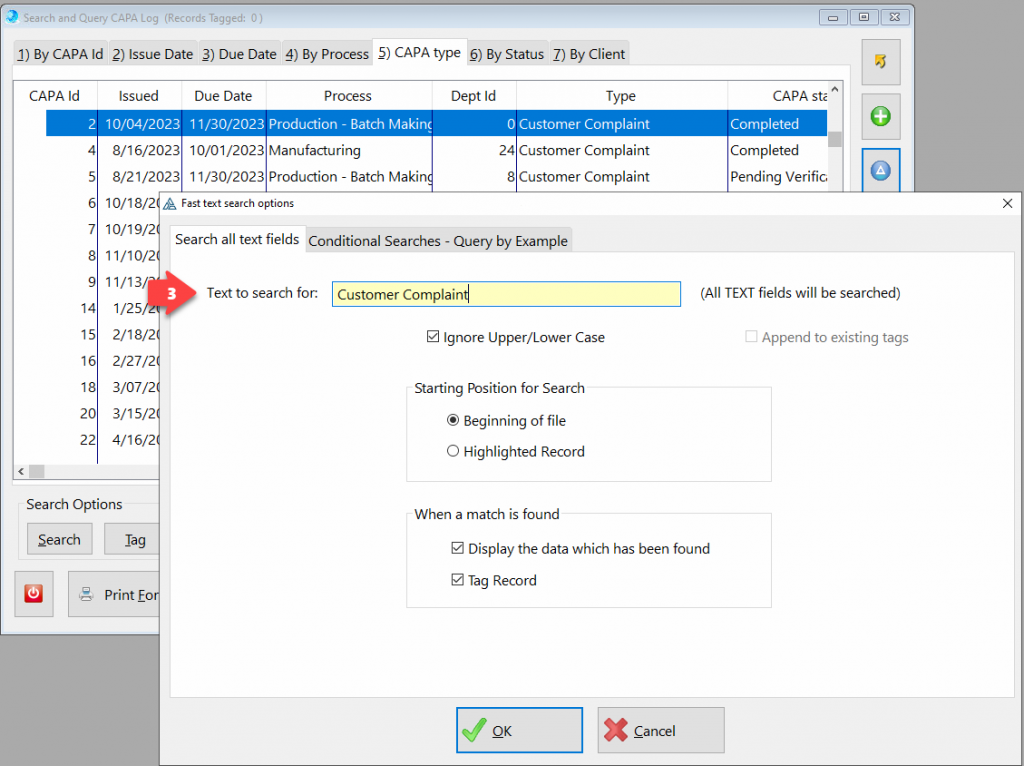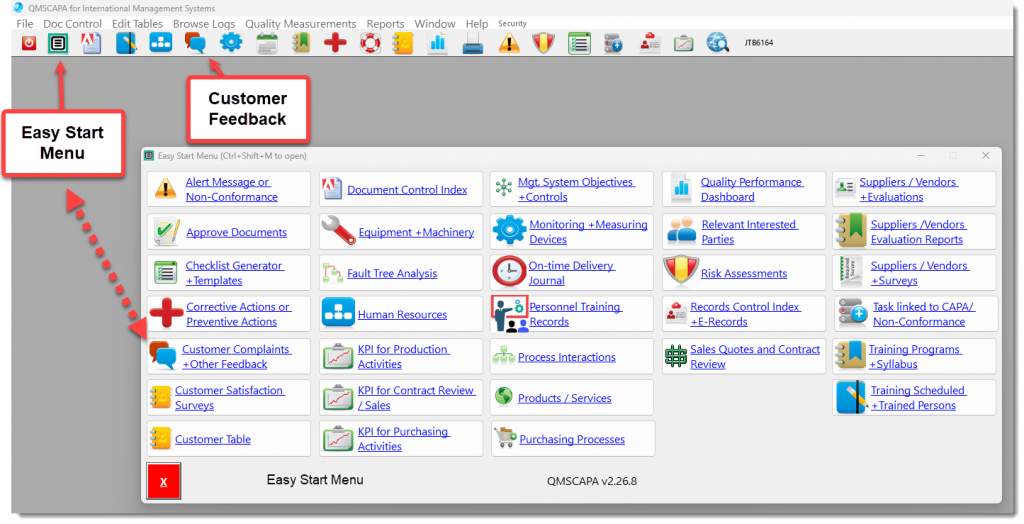Monitoring and Measuring Supplier Quality Performance
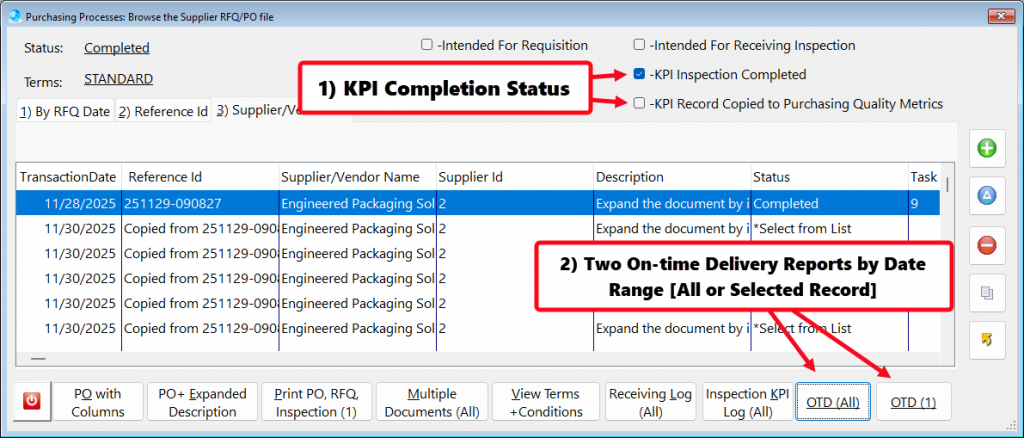
Over the years, QMSCAPA has integrated structured methods to manage purchasing processes, ensuring compliance with the standardized practices outlined in AS9100 and other ISO 9001-based Quality Management Systems.
QMSCAPA version 2.35.1 delivers enhancements to purchasing processes, ensuring greater alignment with ISO 9001 requirements. The specific improvements are outlined below to support consistent application across all procurement activities.”
- Receiving and inspection records are maintained to track Key Performance Indicators (KPIs) for all ‘primary’ products purchased. These records provide measurable data on product quality, conformity, and supplier performance.
- In addition, QMSCAPA version 2.35.1 introduces new reports that evaluate Supplier On‑Time Delivery (OTD) performance. These quality reports are automatically generated from the RFQ and Purchase Order (PO) forms, and are directly linked to purchasing activities, receiving inspections, and KPI analysis. This integration ensures that supplier performance metrics are consistently documented, traceable, and aligned with ISO 9001 requirements.
Why Supplier Quality Performance Matters
Compliance with Standards
- AS9100 Rev D emphasizes rigorous supplier quality management to guarantee aerospace products meet safety and regulatory requirements.
- ISO 9001:2015 Clause 8.4 requires organizations to control external providers to ensure purchased products conform to requirements.
- Product Integrity & Safety
- In industries like aerospace, a defective or late component can compromise safety, reliability, and compliance. Monitoring supplier performance ensures that purchased items consistently meet specifications.
- On‑Time Delivery (OTD)
- Timely delivery is a key performance indicator (KPI). Late deliveries can disrupt production schedules, increase costs, and delay customer commitments. Measuring OTD helps organizations identify weak points in the supply chain and take corrective action.
- Customer Satisfaction
- AS9100 Clause 9 requires monitoring and measuring QMS performance, including supplier contributions, to ensure customer satisfaction. Reliable suppliers directly influence the organization’s ability to meet customer expectations.
- Risk Reduction
- Poor supplier performance can lead to defective components, delays, and even recalls. Tracking KPIs like quality and OTD reduces risks and strengthens supply chain resilience.
- Continuous Improvement
- Both AS9100 and ISO 9001 emphasize continual improvement. Supplier performance data provides insights for corrective actions, supplier development, and strategic sourcing.
Practical Benefits of Monitoring Supplier KPIs
- Traceability: Ensures records of supplier performance are available for audits.
- Decision-Making: Data supports supplier qualification, re‑evaluation, or disqualification.
- Efficiency: High‑performing suppliers improve workflow and reduce waste.
- Partnerships: Encourages collaboration with suppliers to improve processes and meet shared goals.
Recording Supplier KPI in the Purchasing Processing module
Using the QMSCAPA application, go to the text menu located at the top of the window. In the image below, select Browse Logs, and then choose Purchasing Processes to view related records.
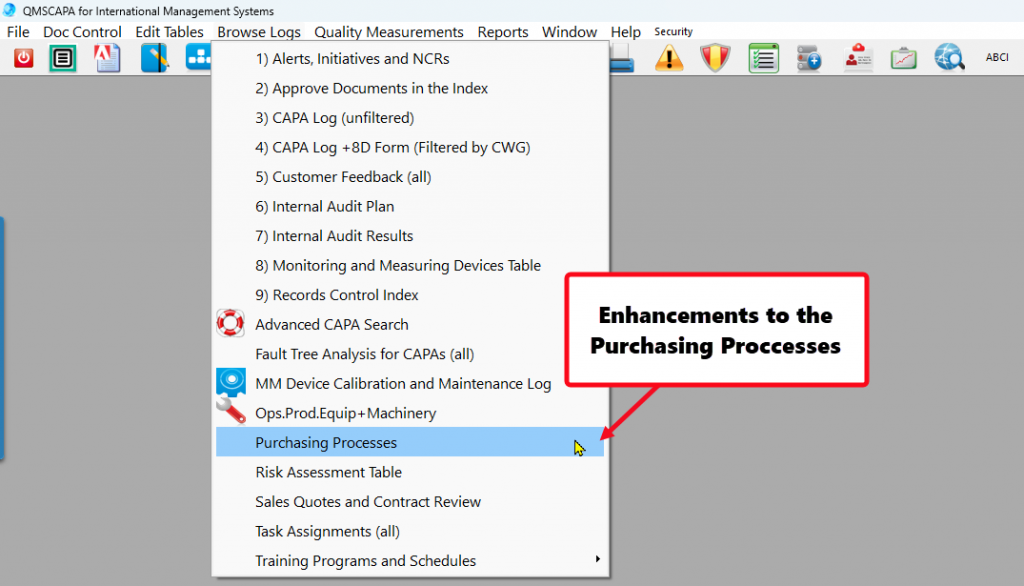
- In the RFQ/Purchase Order table window (below), KPI completion status checkboxes appear at the top‑right corner.
- The bottom‑right corner displays two Supplier OTD reports by date range—one for all records and one for the highlighted supplier.
- Open the RFQ/Purchase Order record by double-clicking the selected record or clicking on the [Blue Edit] button.
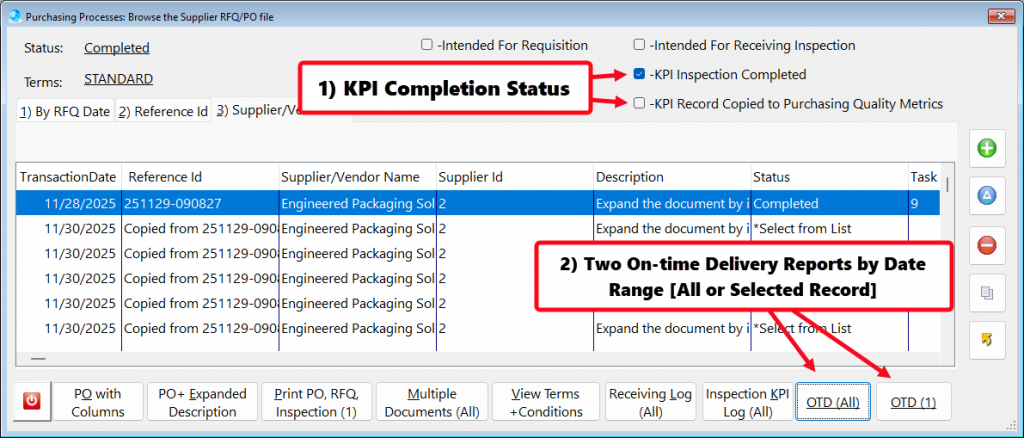
- In the image below, go to Tab 3) Product/Services and select a Product Item record as the ‘Primary KPI Product’ via the table scroll bar.
- With the ‘Primary KPI Product’ highlighted click on the the [Copy Item to Tab 5) Primary KPI] button.
- To complete the ‘Receiving & Inspection’ record go to Tab 4) Ship To + Receiving + Inspection
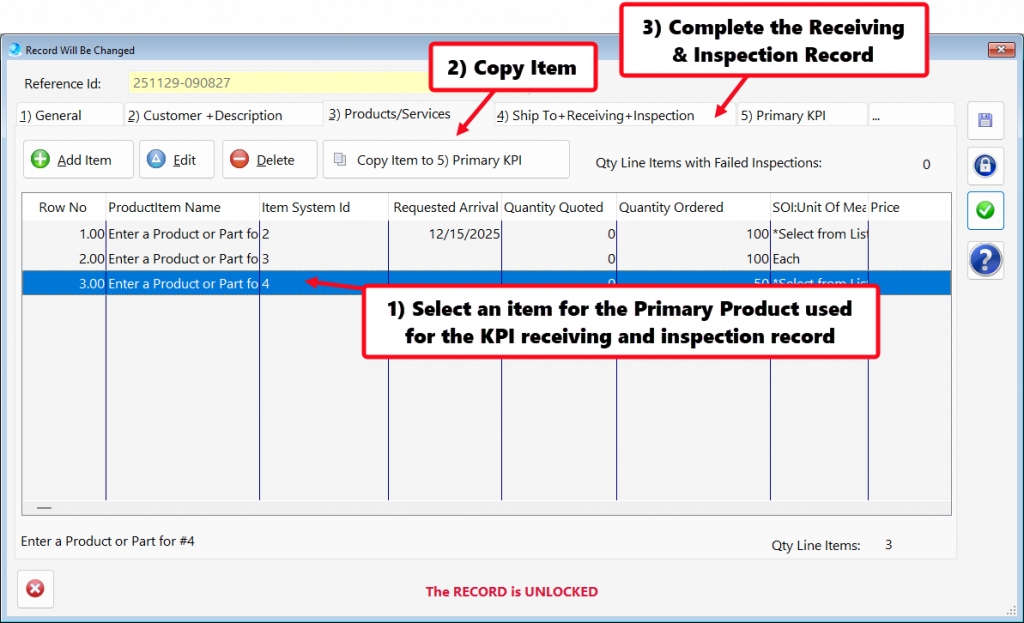
- To measure On‑Time Delivery (OTD), enter the Receiving Person’s ID and the Date Received in the fields shown below.
- To record the Inspection, enter the Inspection Person’s ID and the Date Inspected in the fields shown below.
- Navigate to Tab 5: Primary KPI and enter the required KPI data into the designated fields.
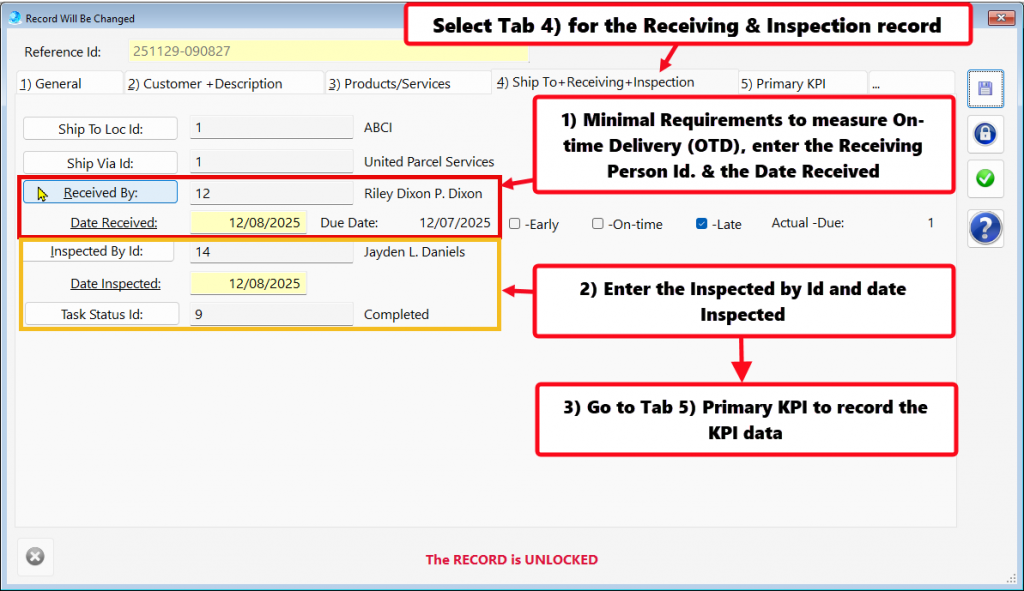
- To measure the Key Performance, enter the Author’s ID, Label Set ID, and select a Product Id (if not previously recorded) in the fields shown below. Entry of a Batch Label or Label Number, as well as the actual batch or number, is optional.
- The Quantity Labels are determined by the Label Set ID selected in the section above.
- The Quantity values in QM# fields (QM1 through QM4) must be entered by the Author of the Record. QM5 is automatically computed.
- The KPI Record Copied to Purchasing Quality Measurements checkbox will automatically appear as checked once the KPI record has been successfully copied from the Purchasing Process table to the Purchasing Quality Metrics table.
- Enter the Reporting Date and Notes for the Records, then check the KPI Sampling box to add KPI data to the Purchase Order KPI and Purchasing Quality Metric tables.
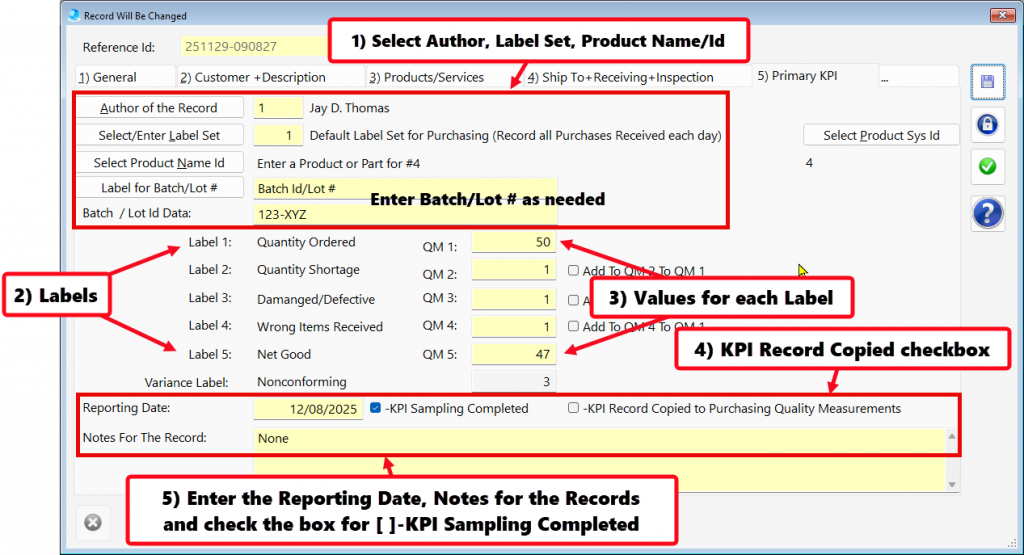
In summary: Monitoring and measuring supplier quality performance, including on‑time delivery, is not just a compliance requirement under AS9100 and ISO 9001—it is a strategic necessity. It safeguards product integrity, ensures customer satisfaction, reduces risk, and drives continuous improvement across the supply chain.
Copying Purchase Order & Supplier KPI Data to the Purchasing Quality Metrics table
Supplier KPI data may also be recorded directly in the Purchasing Quality Metrics table or copied from the Purchasing Processes table. This flexibility ensures accurate tracking and alignment with purchasing performance records.
- Getting Started: From the QMSCAPA top‑of‑window text menu, select Quality Measurements, then choose Purchasing Quality Metrics, as illustrated in the image below.
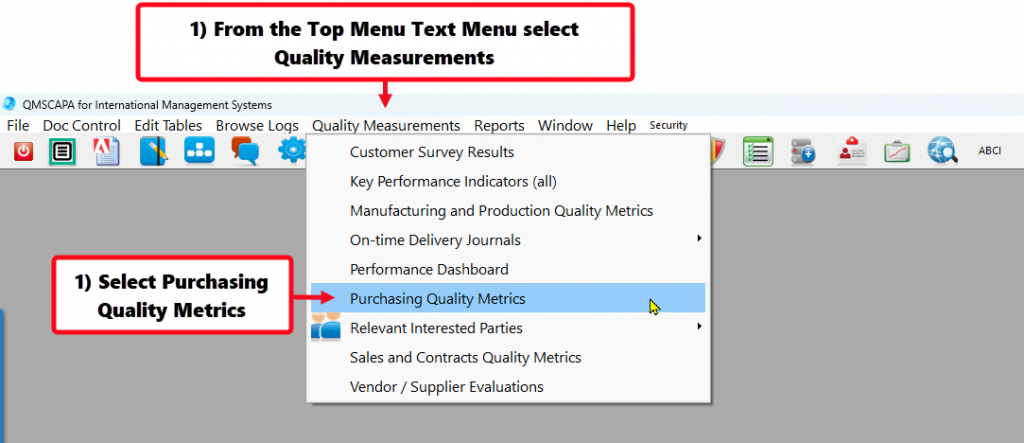
- Click the [+ Copy KPI Data from PO] button to copy the Purchasing KPI data, as shown in the image below.
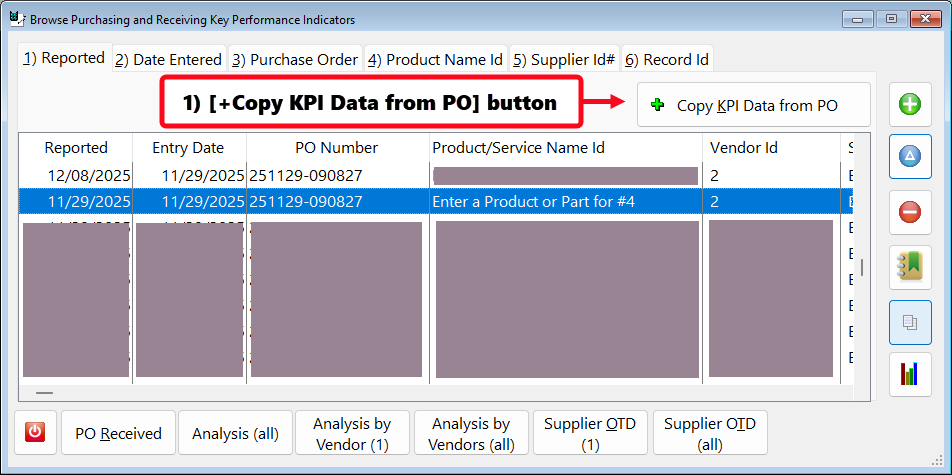
Copying PO KPI Records to the Purchasing Quality Metrics table linked to the Quality Performance Dashboard
- Copy the KPI Record
- Click the [Copy Selected PO with KPI Record to Purchasing Quality Metrics Table] button to copy the highlighted record.
- Filter Requirements
- The Supplier RFQ/PO Table is filtered by the Primary KPI data entered in the Supplier RFQ/PO Form.
- The following fields must be completed:
- Label Set
- Product Name ID
- Reporting Date
- In addition, the KPI Sampling Completed checkbox must be selected.
- Close the Window
- To exit and return to the Purchasing Quality Metrics Table, click the [Go to Quality Metrics Table] button.