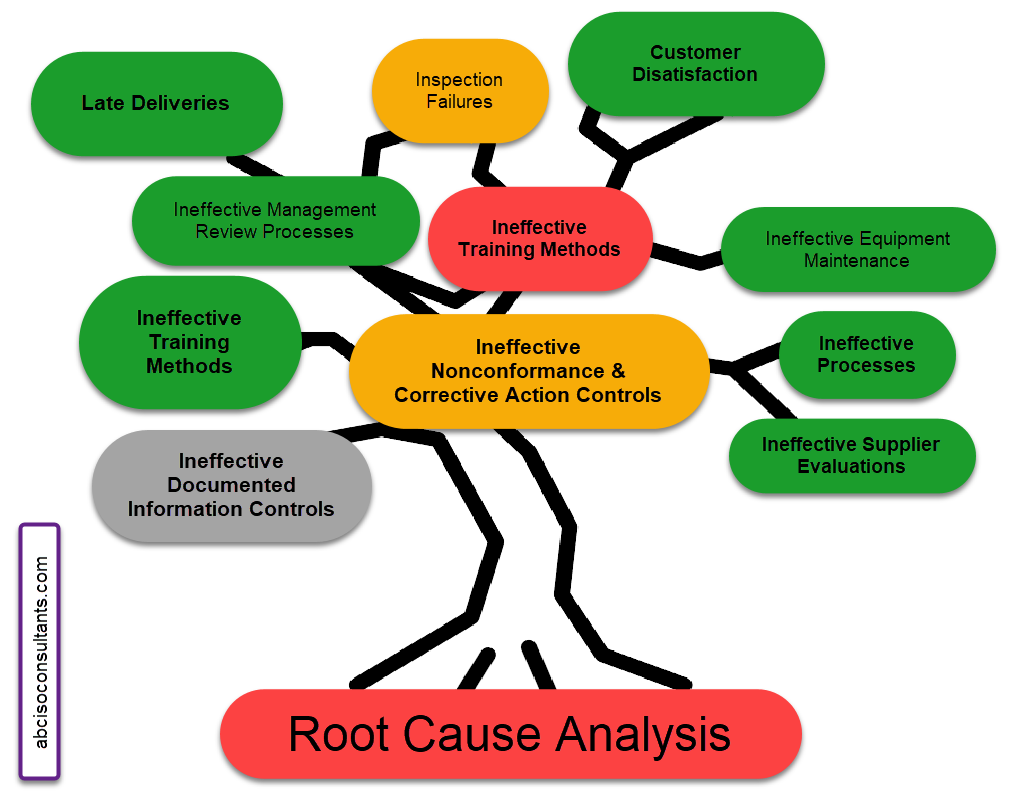
Important enhancements and fixes have been made in a new release of QMSCAPA™ (version 2.22.1) and is available for download from QMSCAPA.app.
Enhancements
Quality Monitoring and Measurements
All of the Quality Monitoring and Measurements modules, browse tables and forms have been overhauled to simplify and streamline the entry and maintenance processes.
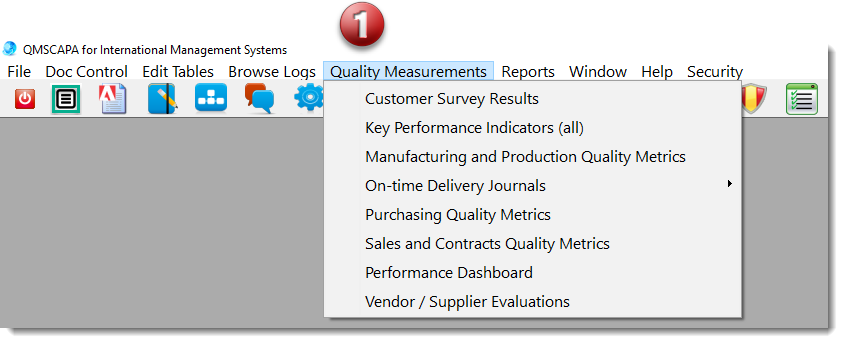
- Customer Satisfaction Surveys based upon the “Ten Squared” method, which includes a criteria of 10 evaluated on a scale of 1 to 10.
- Key Performance Indicators for generic processes that can be applied to virtually any process.
- Manufacturing and Production Quality Measurements.
- On-time Delivery and Shipping Monitoring.
- Purchasing Quality Measurements.
- Monitoring for Sales and Contract Review Processes.
- Quality Performance Dashboard for monitoring all Quality Objectives and other processes.
- Supplier or Vendor Evaluations, based upon the “Ten Squared” method, which includes a criteria of 10 evaluated on a scale of 1 to 10.
Customer Satisfaction Survey Question Sets
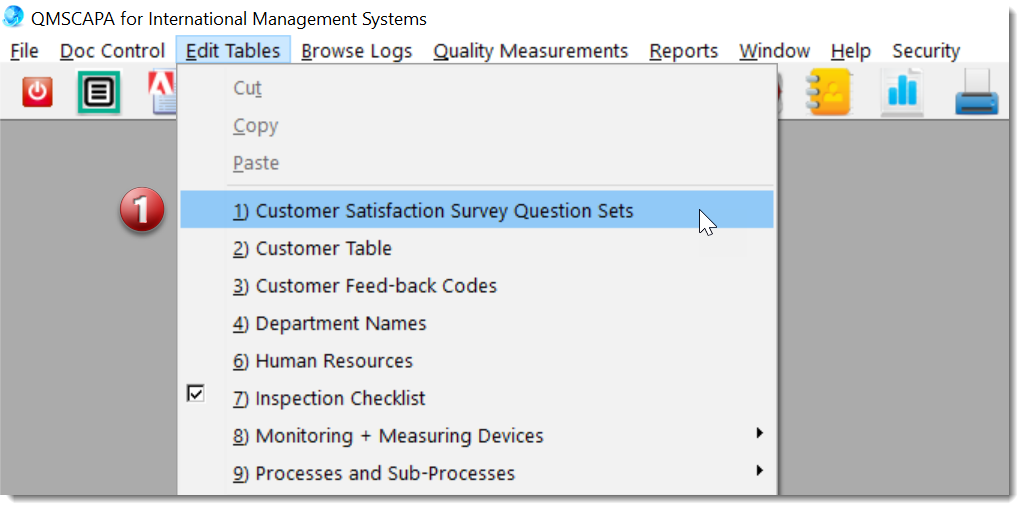
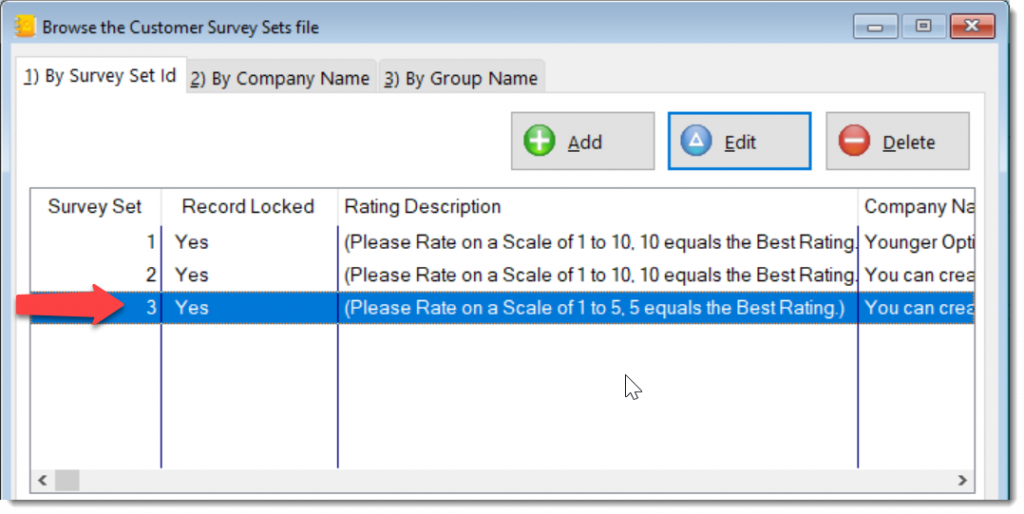
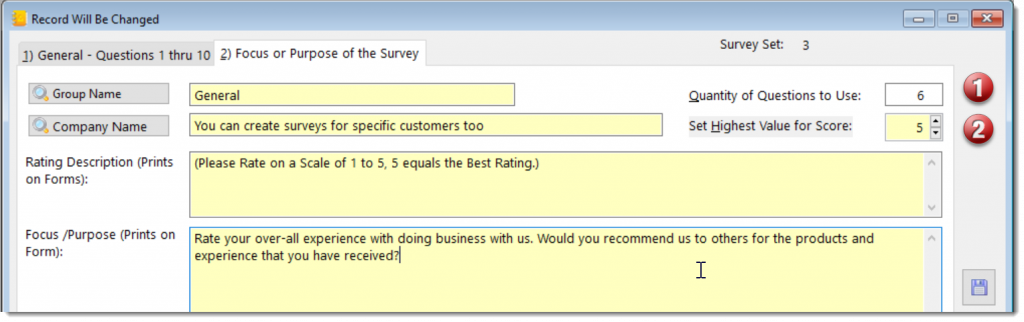
- On the tab 1) General – Questions 1 through 10 establish the survey focus and questions. The ‘Quantity of Questions to Use’ appears on the tab 2) Focus or Purpose of the Survey. This value can be from 1 to 10.
- Set the highest value for the criterion score. This value can be from 1 to 10.
Customer Satisfaction Surveys and Results
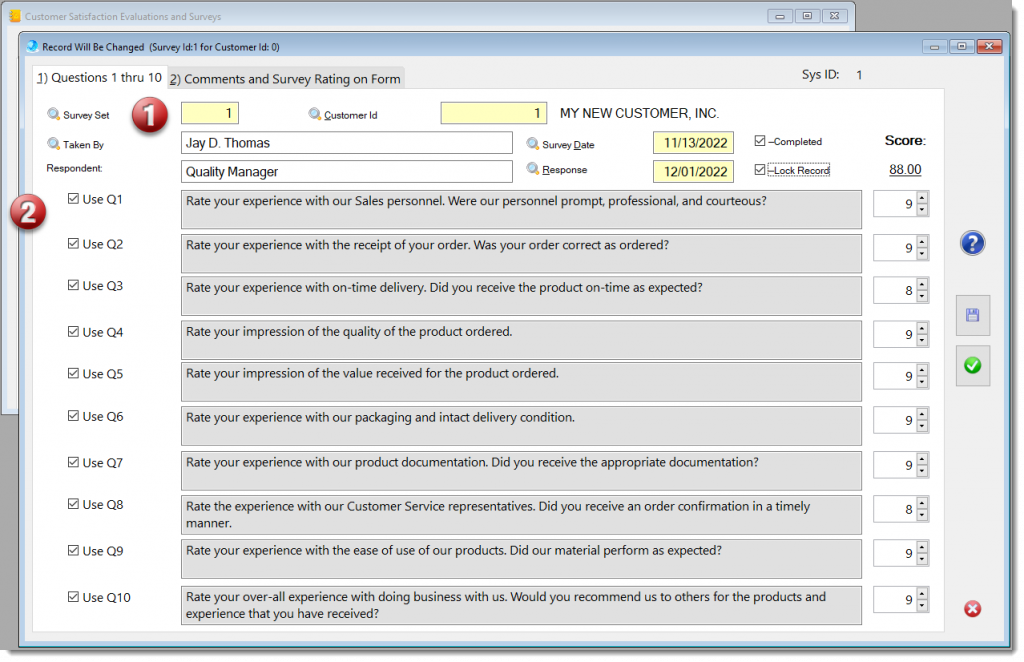
- Select from 1 to 9999 Survey Sets, all user defined.
- Send a Customer Satisfaction Survey as a PDF or RTF document.
Key Performance Indicators
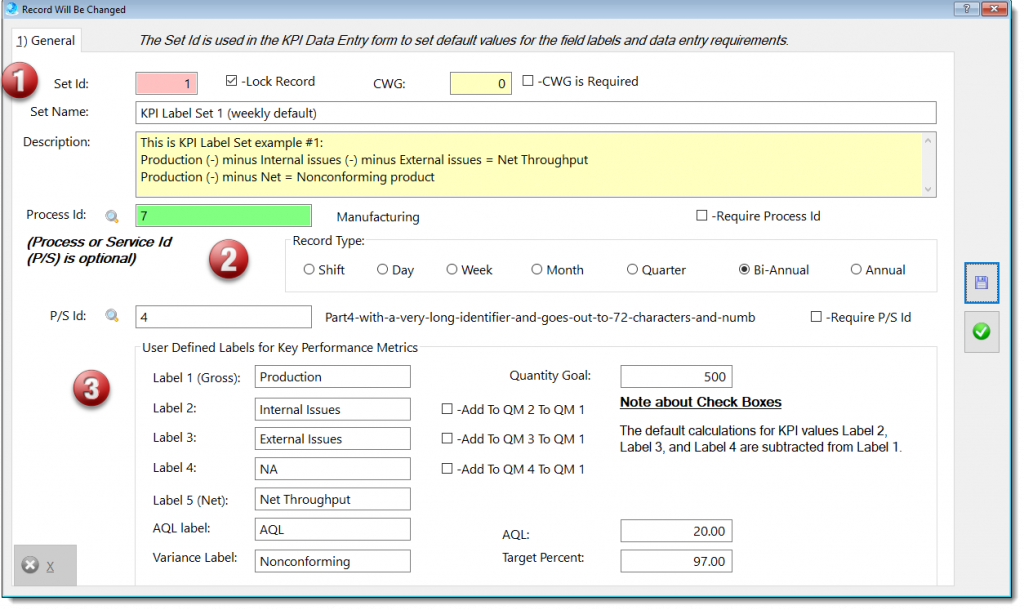
This generic measuring module may be applied to any process that should be monitor by key performance indicators (KPI).
- Select from 1 to 9999 Label Sets, all user defined. The Label Set is used to store information about what should be monitored and measured, which includes:
- Label Set name.
- A description of the methods of monitoring to be applied.
- The process to be monitor.
- The frequency of monitoring, and/or accumulation of information.
- An option to identify a product or service identifier.
- Label Options:
- Label #1 is the Gross Amount Value of the process execution or production.
- Label #2 is a value a defect or nonconformance that is subtracted from the Gross Amount; example, an internal issue.
- Label #3 is a value a defect or nonconformance that is subtracted from the Gross Amount; example, an external issue.
- Label #4 is a value a defect or nonconformance that is subtracted from the Gross Amount; example, a specific issue.
- Optionally, the values of Label 2, 3, and 4 may be used to “add to the Gross Amount”; example, in process corrections or rework that may have occurred during they same data accumulation period (shift, day, batch, etc.)
- Label #1 is the Gross Amount Value of the process execution or production.
Manufacturing/Production (Product Acceptance/Conformity)
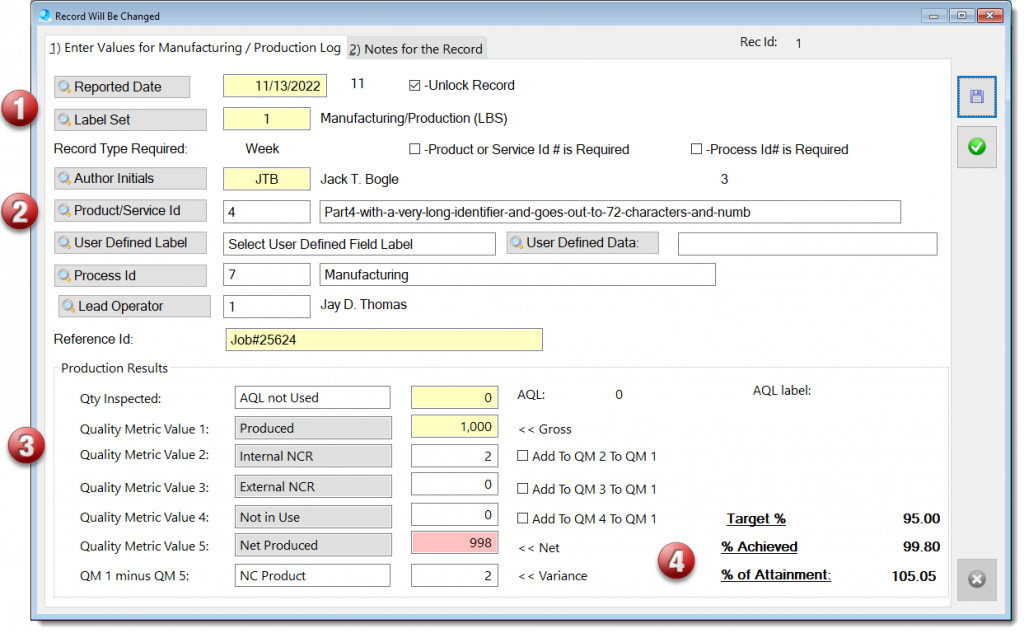
- Select from 1 to 9999 Labels Sets, all user defined.
- Select a Product/Service monitored.
- The Label Set defines the focus of the issues measured.
On-time Delivery
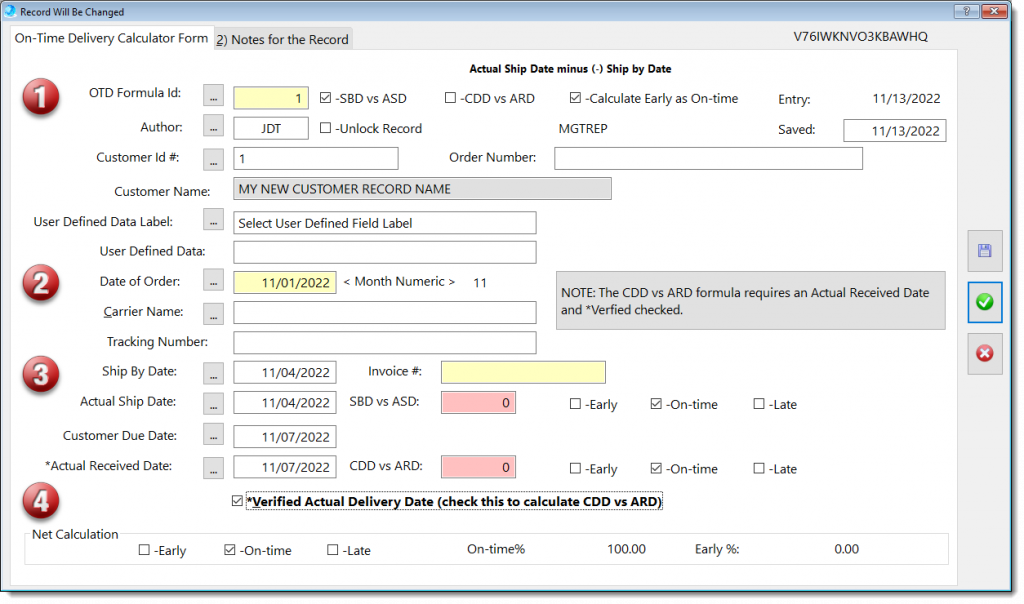
- Select a formula for the determining “on-time delivery”.
- SBD vs ASD Formula
- SBD (Ship by Date), is the date promised to the customer for the outbound shipping process.
- ASD (Actual Ship Date), is the date of the actual shipping date to the customer.
- CDD vs ARD Formula
- CDD (Customer Due Date), also referred as the “Customer Dock Date”, is a customer requirement.
- ARD (Actual Received Date), is the date the “customer actually received the product/service ordered”.
- SBD vs ASD Formula
- Date of the Order.
- Ship by Date.
- Actual Ship Date
- Customer Due Date
- Actual Received Date
- Early, On-time, and Late shipments are calculated.
Purchasing/Supplier Performance
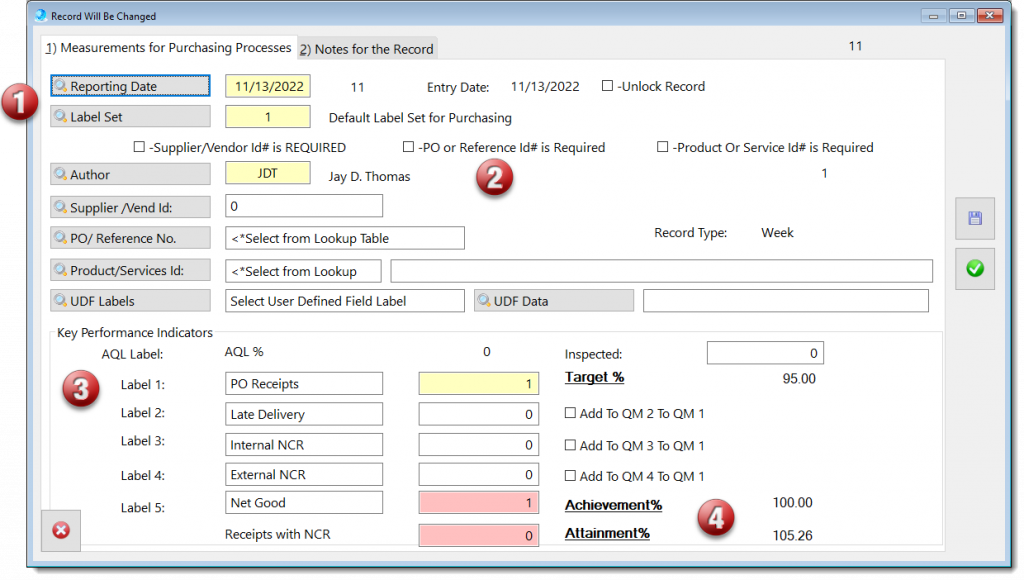
- Select from 1 to 9999 Labels Sets, all user defined.
- Select a Supplier/Vendor monitored.
- The Label Set defines the focus of the issues measured.
Root Cause Analysis
The QMSCAPA “Fault Tree Analysis” tool is built right inside the QMSCAPA software module for Corrective Actions.
- The main “Problem” in the CAPA record becomes the main event at the top of the diagram or worksheet to be developed.
- One or more team members can login to QMSCAPA to record thoughts and ideas about what may have contributed to the problem.
- The first-level of causes above the main event form the fault tree Aspects branches.
- Within each “Aspect branch” one or issues may identify more specific issues that contribute to the “the “Problem” as a percentage of the total contribution.
- These “aspect issues” become the “Aspect Issues branches” at the different aspect or causes to determine whether it is a basic cause or the result of underlying causes.
- As underlying causes are identified, record the theoretical probability of the “aspect issue branch” as a percentage of the cause.
- The “total percentage” from all “aspect issues” should always be 100% when the root cause analysis is completed.
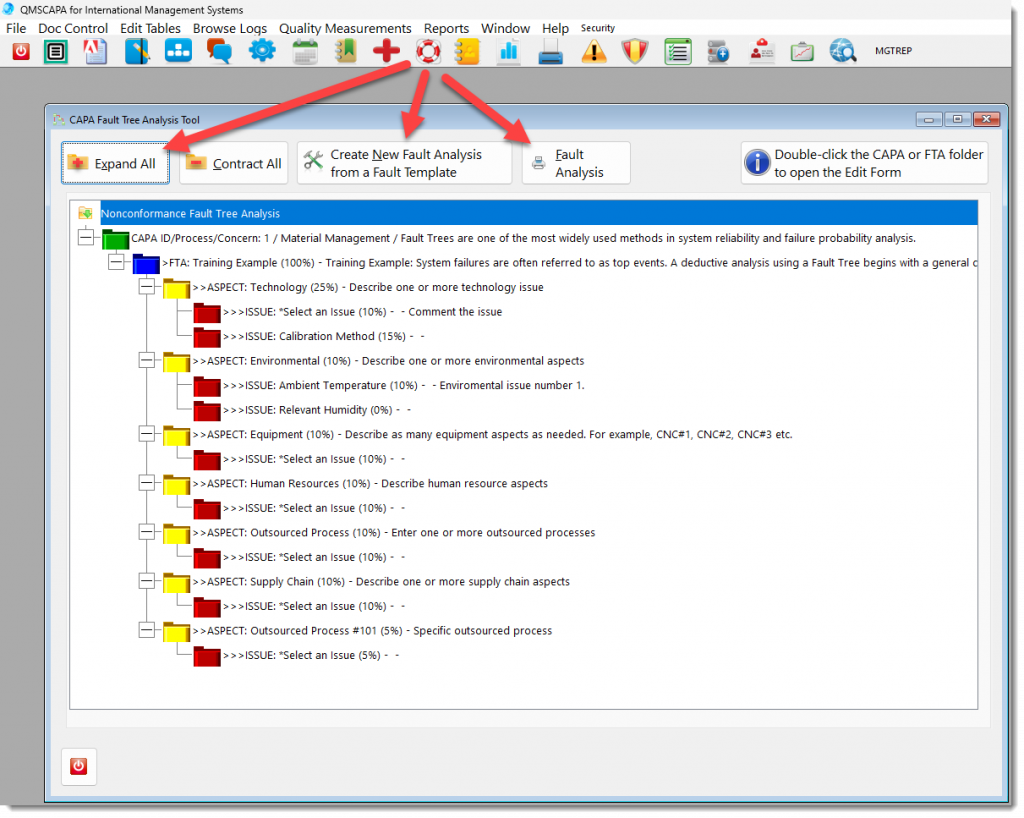
Sales and Customer Related
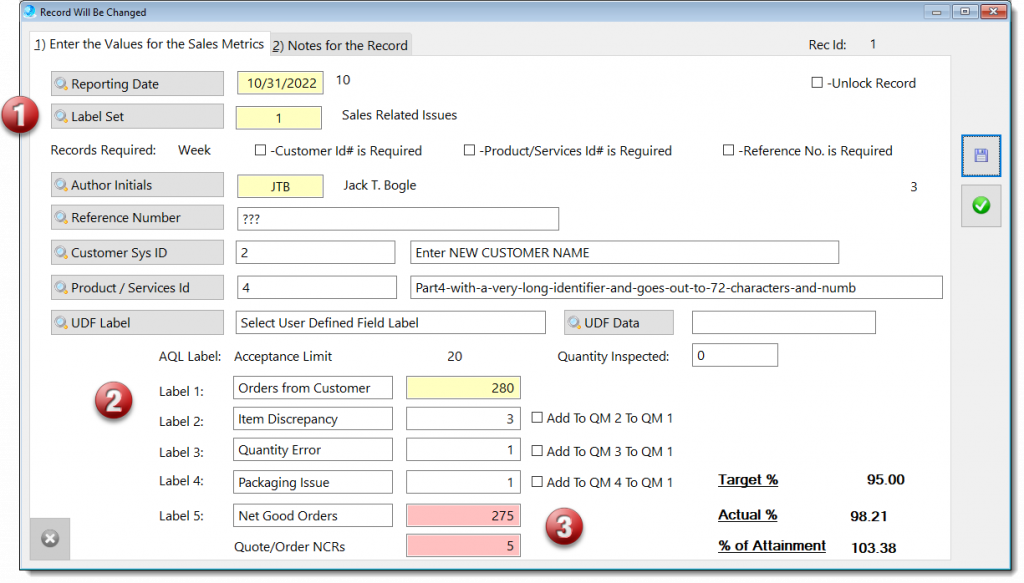
- Select from 1 to 9999 Labels Sets, all user defined.
- Select a Contract or Sales Order Id.
- The Label Set defines the focus of the issues measured.
Supplier/Vendor Evaluations
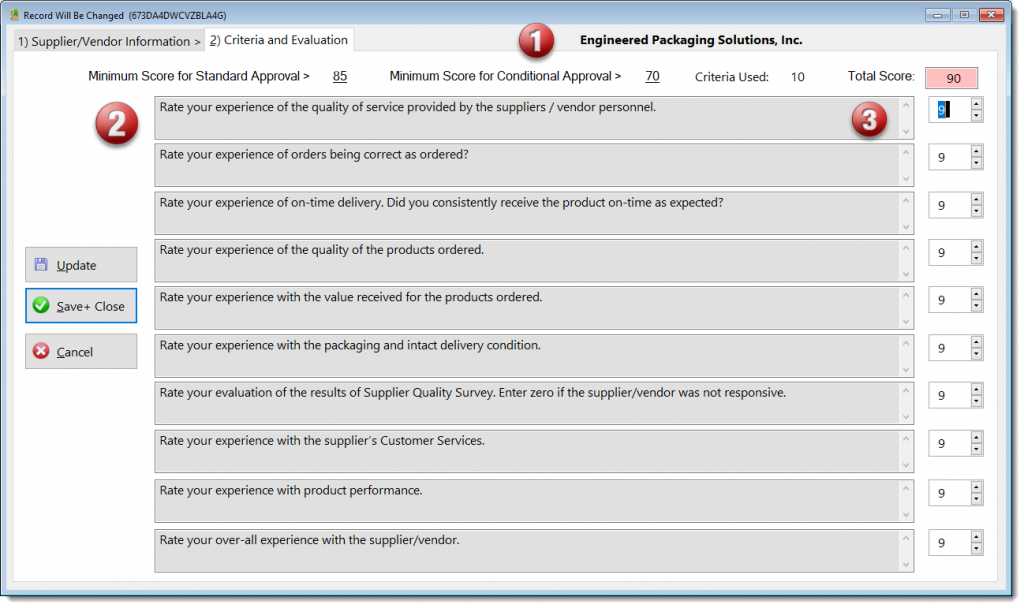
Supplier or Vendor Evaluations, based upon the “Ten Squared” method, which includes a criteria of 10 evaluated on a scale of 1 to 10.
- Select from 1 to 9999 Labels Sets, all user defined.
- Select a Supplier/Vendor Id.
- The Label Set defines the focus or criteria evaluated.
Fixes
Purchasing Processes
The Purchasing Processes module provides a method for managing purchasing transactions, which incudes:
- Request for Quotes (RFQ) sent to suppliers;
- Internal request for Request for Purchase Orders (RFPO);
- Purchase Orders issued to suppliers;
- Receiving and Inspection Reports.
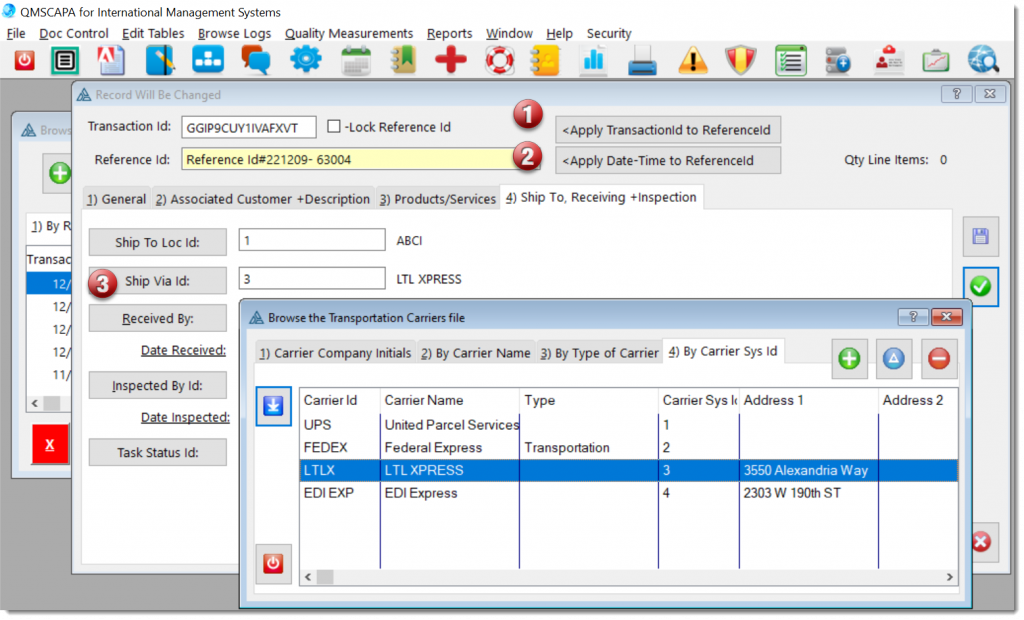
In the imagine above:
- Use the button [Apply the Transaction Id to the Reference Id] to copy the Transaction Id to the Reference Id field.
- Use the button [Apply Date + Time to Reference Id] to the Reference Id field as “Reference Id:#YYMMDD-HHMMSS”.
- The button [Ship Via Id] allow the user to lookup and select the shipping company and/or add more shipping companies.