Important enhancements and fixes have been made in a new release of QMSCAPA™ (version 2.14.11) and is available for download from QMSCAPA.app.

Enhanced the Monitoring & Measurement Device module
The Monitoring and Measuring Device module is designed to assist with the control of monitoring and measuring resources to ensure that the resources remain suitable for:
- the specific type of monitoring and measurement activities being undertaken;
- are maintained to ensure their continuing fitness for their purpose, and;
- the organization retains appropriate DOCUMENTED INFORMATION as evidence of fitness for purpose of the monitoring and measurement resources.
This enhancement includes includes enhancements to the calibration and maintenance journal.
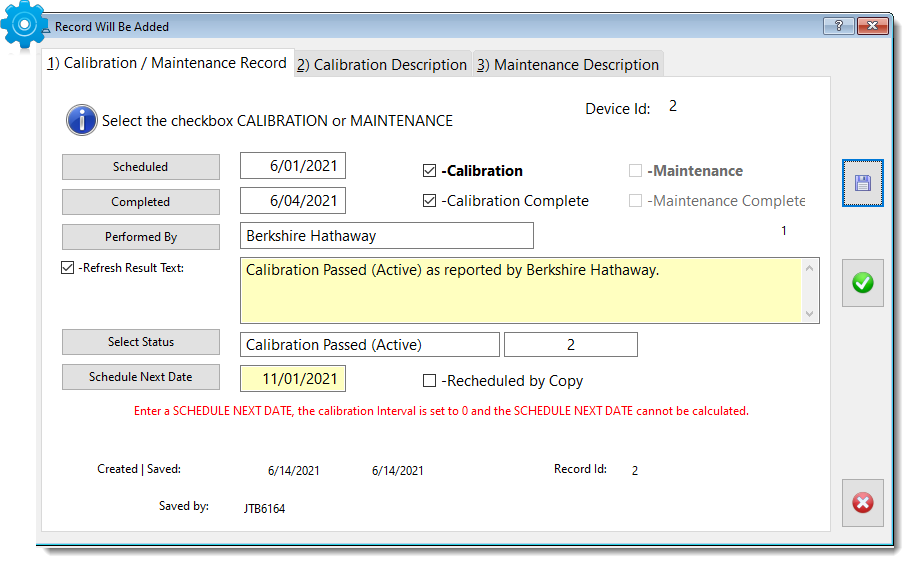

Enhanced the Customer Feedback module
The Customer Feedback module is used to accumulate feedback from customers, which includes complaints and compliments. This tool was recently enhanced to streamline data entry and simplify the windows. Also, this release includes an improvement for the Customer Feedback range reports. More about Customer Feedback …
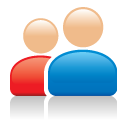
Enhanced the Interested Party module
The Relevant Interested Party (RIP) module is designed to assist the organization with monitoring and reviewing information about these interested parties and their relevant requirements. In addition, this tool is designed to identify the potential effect on the organization’s ability to consistently provide products and services that meet customer and applicable statutory and regulatory requirements. This release improves the direct RIP information linked to and interactive with the Risk Assessment module. More about RIPs …

Enhanced the Nonconformance Reporting module
The Nonconformance Reporting module is designed to assist with the control of conformance information, which includes DOCUMENTED INFORMATION that:
- describes the nonconformity;
- describes the actions taken;
- describes any concessions obtained;
- identifies the authority deciding the action in respect of the nonconformity.
This tool was recently enhanced to streamline data entry and simplify the organization of the window and tabs. More about control of nonconforming output …
Enhanced the on-screen control of date field presentations.
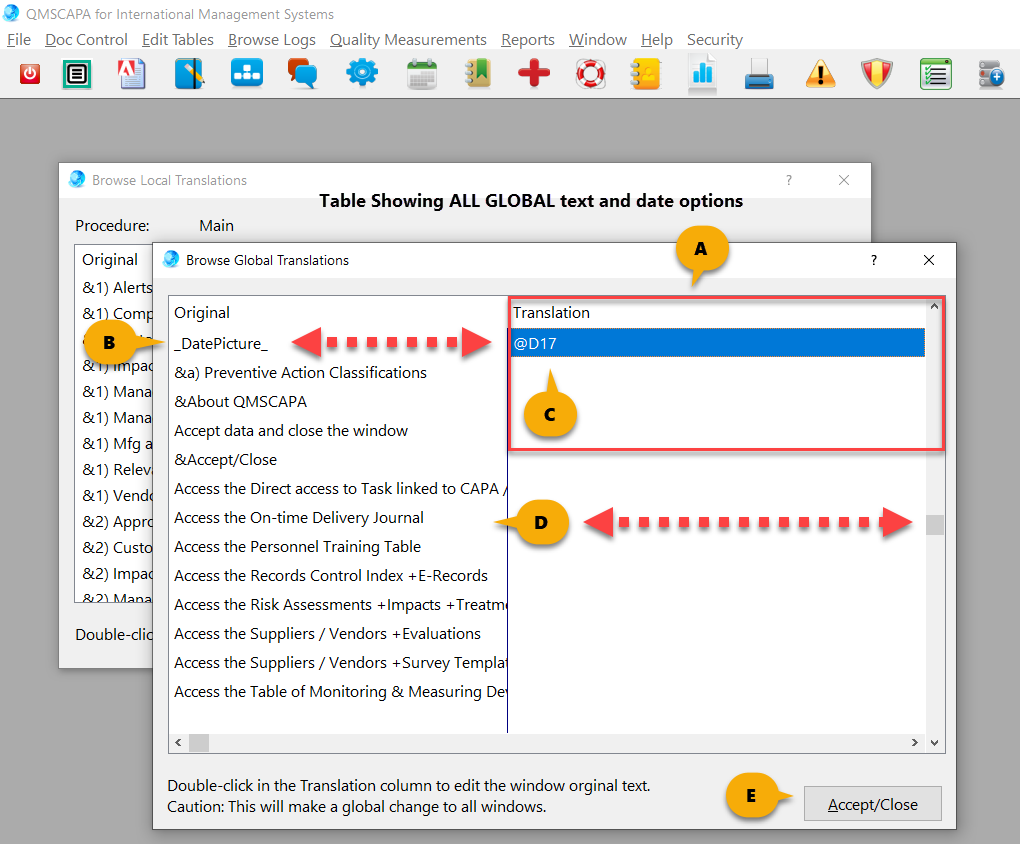
QMSCAPA has a hidden feature to allow a user to edit the on-screen field prompts for support of alternate date formats, languages and vocabulary.
This feature allows a user to change the text in QMSCAPA during use, including:
- All visible text
- Window Captions, Prompts
- Buttons and so on can be translated
- Changing the Date Picture (or representation) of the contents of date fields
Press Ctrl+F10 keys to access the on-screen prompt editor. More about editing window field prompts and date fields …